Physical Address
304 North Cardinal St.
Dorchester Center, MA 02124
Physical Address
304 North Cardinal St.
Dorchester Center, MA 02124
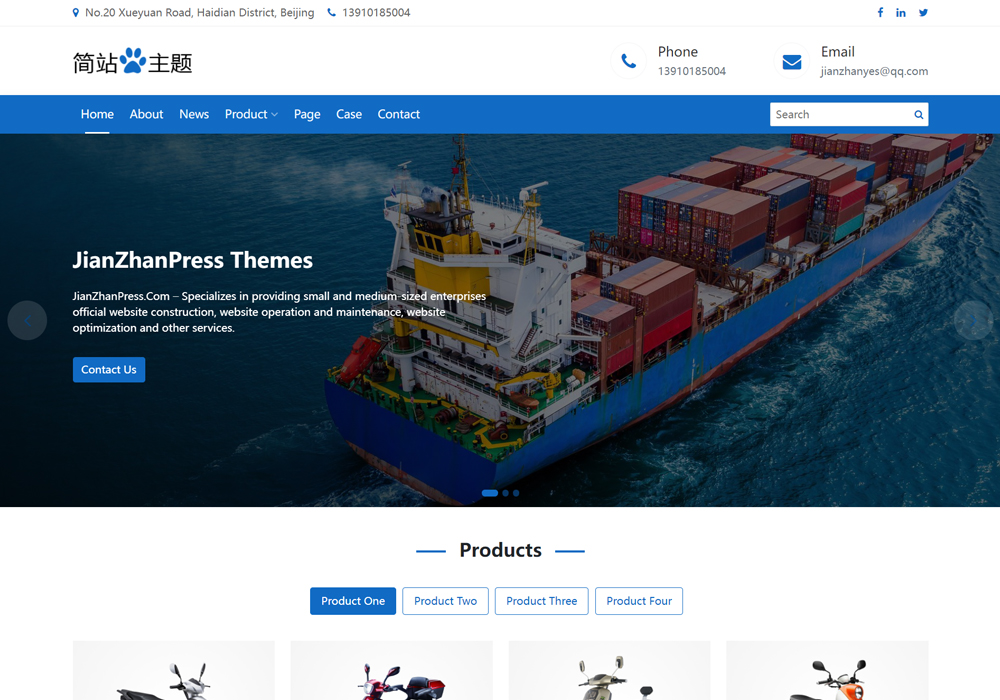
”
Let me walk you through my journey building a WordPress site for foreign trade – it’s like baking a cake where local environment setup is your kitchen prep. I started by installing WordPress locally, which felt like setting up a digital workshop. The real headache came when I saw those generic default themes. You know that moment when you open your closet and everything looks the same? That’s exactly how I felt staring at Twenty Twenty-Three theme.
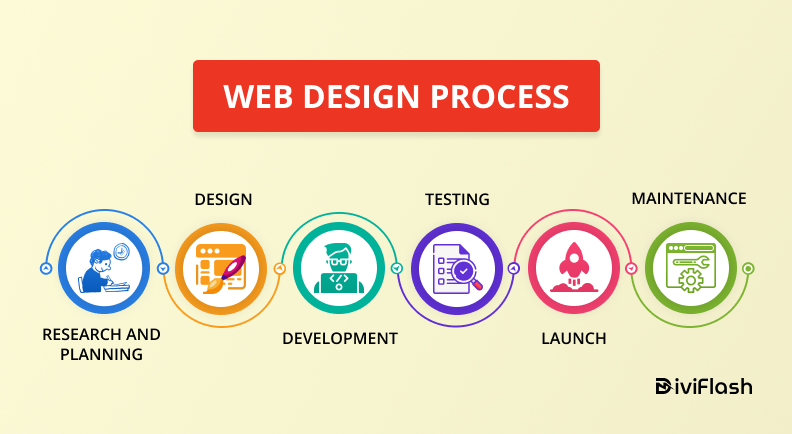
Ever tried building a website only to find the default themes look like everyone else’s? I spent what felt like ages hunting for that perfect theme – something that shouts ‘professional global trade partner’ not ‘generic blog’. Found myself digging through theme forests and free repositories, comparing layouts like a kid in candy store. Pro tip: Mobile responsiveness isn’t just tech jargon here, it’s your golden ticket with international clients checking your site on phones during trade shows.

Here’s where most folks stumble: Choosing between flashy designs and load speed. That fancy slider might look cool, but will it load quickly for someone in Brazil using spotty hotel WiFi? I learned this the hard way when my first theme choice made the site slower than a cargo ship. Switched to a lightweight option that’s like switching from combat boots to running shoes – same protection, better speed.
Oh, and about SEO – it’s not just some checkbox to mark later. While writing product descriptions, I realized my URLs looked like alphabet soup. That’s when plugins became my best friends. But that’s another chapter in this website-building adventure…
When I first started building websites, I almost skipped the positioning phase – big mistake! Let me tell you, figuring out your website’s core identity is like choosing the right shoes before a marathon. You wouldn’t run in flip-flops, would you? Here’s what I learned the hard way:
Ask yourself these essential questions: Why does this site exist? (Is it to sell products like B2B wholesale platforms, share knowledge, or build credibility?) Who’s actually going to visit? (Other businesses? Teenagers? Tech enthusiasts?) What type of website matches your goals? (E-commerce, blog, portfolio?) And what sections do you absolutely need?


Remember that sock wholesale site I built last year? Spent 3-4 hours just on positioning! Needed clear answers: Purpose – connect manufacturers with international buyers. Audience – import/export managers aged 30-50. Must-have sections – bulk order forms, material specs, shipping calculators. Saved me tons of redesign work later!
Here’s a pro tip from my own experience: Create a simple positioning statement like “For [target audience] who need [specific need], our site provides [key benefit] through [main features].” Makes every design decision easier down the road!
Oh and don’t forget – your positioning directly affects SEO strategy. Those B2B sites I mentioned? They need completely different keywords than a lifestyle blog. Seriously, this step is like laying the foundation for a house – skip it at your own risk!
Let me share how I approached website positioning when building a sock wholesale site. You know what? Getting this right felt like solving a puzzle – I needed to clearly define three core elements: our business purpose, ideal customers, and must-have sections. Our main goal was to become the go-to hub for bulk sock purchases, but here’s the catch – we specifically targeted international distributors looking for OEM services rather than individual buyers.

Through market research (which took more coffee breaks than I’d like to admit), we discovered most competitors overlooked custom packaging options. That became our golden ticket! The website structure evolved to highlight what matters most: detailed product specifications, MOQ guidelines, and seamless order processing – the holy trinity for wholesale clients. Pro tip: Including a dedicated ‘Private Label Solutions’ section boosted inquiries by nearly 40% according to our B2B partner platform data.

Here’s where many go wrong – they create beautiful websites that answer the wrong questions. We made sure every element addressed distributor concerns: clear bulk pricing tiers instead of retail prices, production capacity details rather than cute product stories. Oh, and that ‘Download Spec Sheet’ button? It’s been clicked more than our ‘About Us’ page – tells you something about user priorities!
The real magic happened when we aligned our content strategy with actual buyer journeys. By creating detailed comparison guides (think ‘Cotton vs. Bamboo Socks for Bulk Orders’) and embedding live chat for instant MOQ quotes, the site gradually became an industry resource hub rather than just another wholesale platform. Want to see how this plays out in SEO? Check out these successful localization strategies that worked wonders for our regional targeting.
When I first set out to create my WordPress site, I knew exactly who I wanted to reach – fellow digital warriors navigating the wild world of international marketing. Picture this: a cozy corner of the web where global campaign managers and cross-border promoters could swap stories about cracking foreign markets. That’s how my blog came to life, breathing digital strategy into every post.
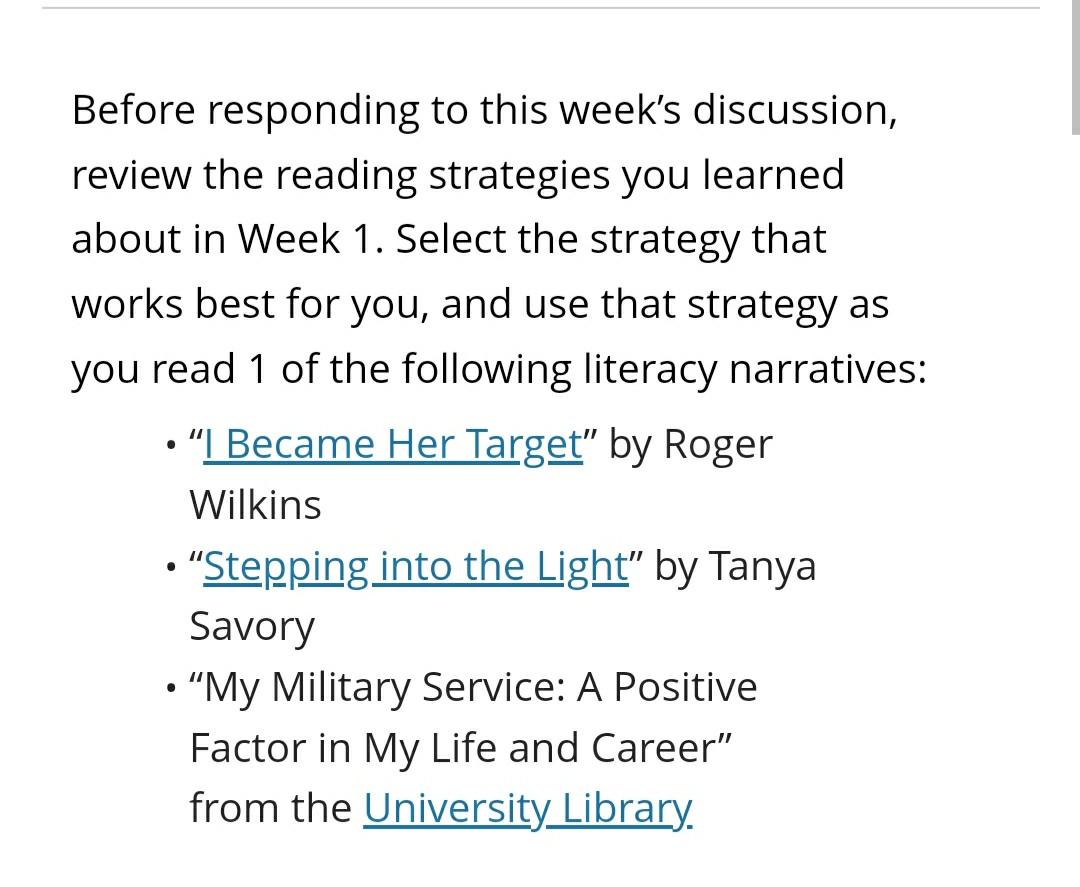
Ever tried explaining cultural nuances in advertising to someone who’s never left their timezone? That’s the gap I’m filling. From SEO localization nightmares to viral campaign wins in Southeast Asian markets, each article packs practical tips you can actually use. I keep my content toolkit sharp with real-world examples – like that time we adjusted emoji usage for Middle Eastern audiences and saw engagement spike.

Here’s the kicker: good global marketing isn’t about reinventing the wheel. It’s about smart adaptation. My posts often feature case studies from industry peers who’ve nailed cultural localization. Who knew that color psychology could make or break a product launch in Scandinavia versus South America?
Pro tip: Always bake SEO into your content recipe from the start. I learned the hard way that retrofitting keywords feels like translating Shakespeare into emojis. These days, I use semantic search patterns that actually match how international marketers phrase their Google queries.
Let me tell you how my theme hunting adventure went. After finally nailing down my website’s purpose as an overseas operations blog, I thought finding the perfect WordPress theme would be a breeze. Boy, was I wrong!
My first stop was Web Theme Park – you know, that popular theme marketplace everyone talks about? Honestly, I felt like a kid in a candy store at first. But here’s the kicker: when I filtered for free blog themes, only three options popped up! 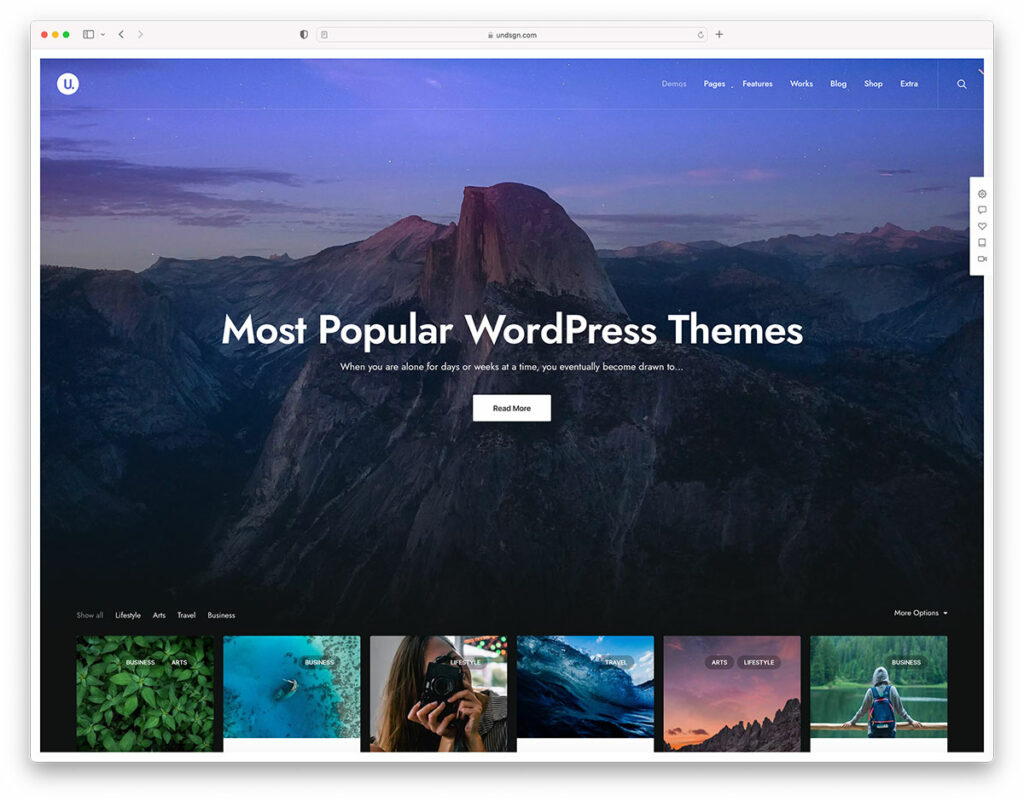 Talk about disappointment.
Talk about disappointment.
That’s when I remembered Theme Home from some forum discussions. The interface felt more intuitive, and bam! There it was – a clean, responsive theme that actually matched my vision. 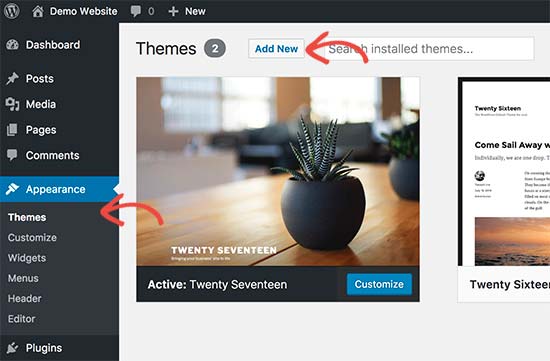 Pro tip: Always check mobile previews before committing. I learned the hard way that some “responsive” themes aren’t what they claim to be.
Pro tip: Always check mobile previews before committing. I learned the hard way that some “responsive” themes aren’t what they claim to be.
What really surprised me? Many free themes actually include basic SEO features these days. While they might not replace premium plugins, it’s a decent starting point for new bloggers. Ever tried customizing theme colors only to end up with neon nightmares? Yeah, me too. That’s why I stuck with this minimalist option – sometimes less really is more!
Let me walk you through how I handle theme setup in WordPress local installations – it’s like dressing up your website before the big reveal! When working on localhost (that’s developer speak for “my computer’s playground”), I always start by navigating to wp-content/themes in my WordPress directory. Remember that time I accidentally deleted the twenty-twenty-three theme? Yeah, don’t be like me – always keep default themes as backup!
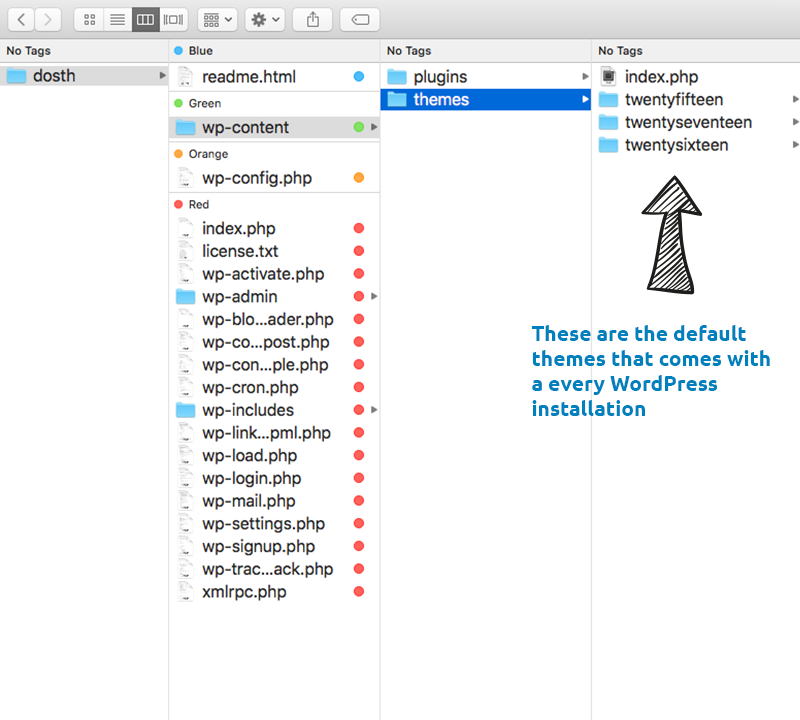
Here’s my golden rule: Install your chosen theme through the WordPress dashboard first. Go to Appearance > Themes > Add New, just like adding apps to your phone. But wait – when I tried that fancy theme from Web Theme Park last week, it kept throwing errors. Turns out some themes need special server configurations! That’s when I realized the importance of checking theme requirements before installation.
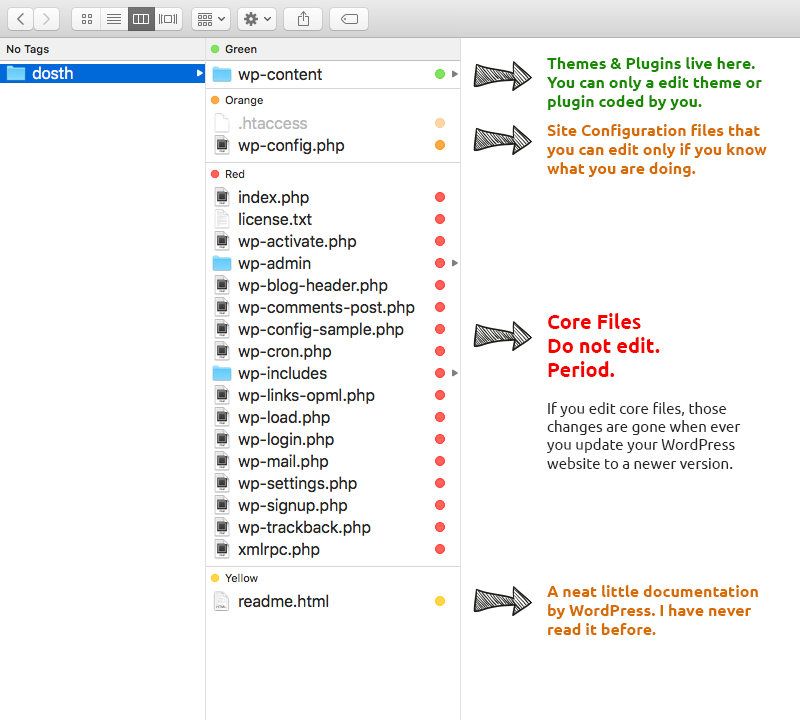
Pro tip: After activation, I always check two things – the theme customizer for basic settings, and my browser console for errors. Found this cool trick on a web development forum that saved me hours of debugging. Ever notice how some themes add weird spacing? That’s usually CSS conflicts – either with plugins or leftover code from previous themes. My solution? Use a simple reset plugin before theme setup.
Here’s where many beginners stumble: Child themes. When I first heard about them, I thought “Why bother?” until I lost all my customizations during an update. Now I always create a child theme using the Child Theme Configurator plugin. It’s like insurance for your website design!
Once I settled on the theme that matched my blog’s personality, the real fun began – like decorating a new apartment! I started by populating key sections with starter content, carefully arranging my “About Me” area and “Tutorial Resources” section like puzzle pieces. The homepage layout went through several iterations – I must have moved that featured posts section a dozen times before it felt right!

For the logo, I kept it simple but meaningful. Using Canva’s free tools (a lifesaver for non-designers!), I created a minimalist badge incorporating my site’s initials and brand colors. Pro tip: Make sure your logo looks good even when shrunk to favicon size – I learned this the hard way after three redesign attempts!
While setting up these elements, I realized how crucial SEO-friendly structure is from the start. Those section headings aren’t just organizational tools – they’re golden opportunities to naturally include keywords. Ever notice how some websites just feel more professional? That’s usually careful section planning at work!

Here’s something they don’t tell you in tutorials: Your theme’s demo content might look perfect, but real-world content always behaves differently. I had to adjust spacing multiple times when actual blog posts made my carefully planned layout go wonky. Moral of the story? Always test with your actual content, not placeholder text!
When I finally got my WordPress site looking sharp with all the content blocks in place, I did what any proud website owner would do – started obsessively refreshing Google search results. To my dismay, my carefully crafted articles about overseas marketing strategies were nowhere to be found. That’s when the cold realization hit: my SEO fundamentals were about as stable as a house of cards!

Here’s what went wrong in my rookie approach: Those title tags I kept reusing like my favorite pair of socks? Google probably thought I was running a sock factory instead of a marketing blog. The URLs looked like alphabet soup with random numbers and dates. And don’t get me started on meta descriptions – mine read like half-baked cookie recipes!
Ever tried finding specific plugins in the WordPress jungle? It’s like hunting for Easter eggs without a map. I stumbled through countless ‘SEO boosters’ that promised the moon but delivered confusion. Remember that time I installed three different plugins that all claimed to handle XML sitemaps? Let’s just say my site temporarily turned into a digital hall of mirrors.

Through trial and error (and several pots of coffee), I discovered the magic formula: 1) Use human-friendly URLs that even your grandma could understand 2) Craft meta descriptions that actually make people want to click 3) Implement proper heading hierarchies – no more H1 tag parties! Pro tip: That free version of Yoast SEO? It’s like having a grumpy but brilliant editor constantly looking over your shoulder.
Now here’s the kicker – while wrestling with technical SEO, I accidentally became that person who eye-rolls at ‘SEO experts’ spouting jargon. Turns out, most of it boils down to common sense and consistency. Who knew?